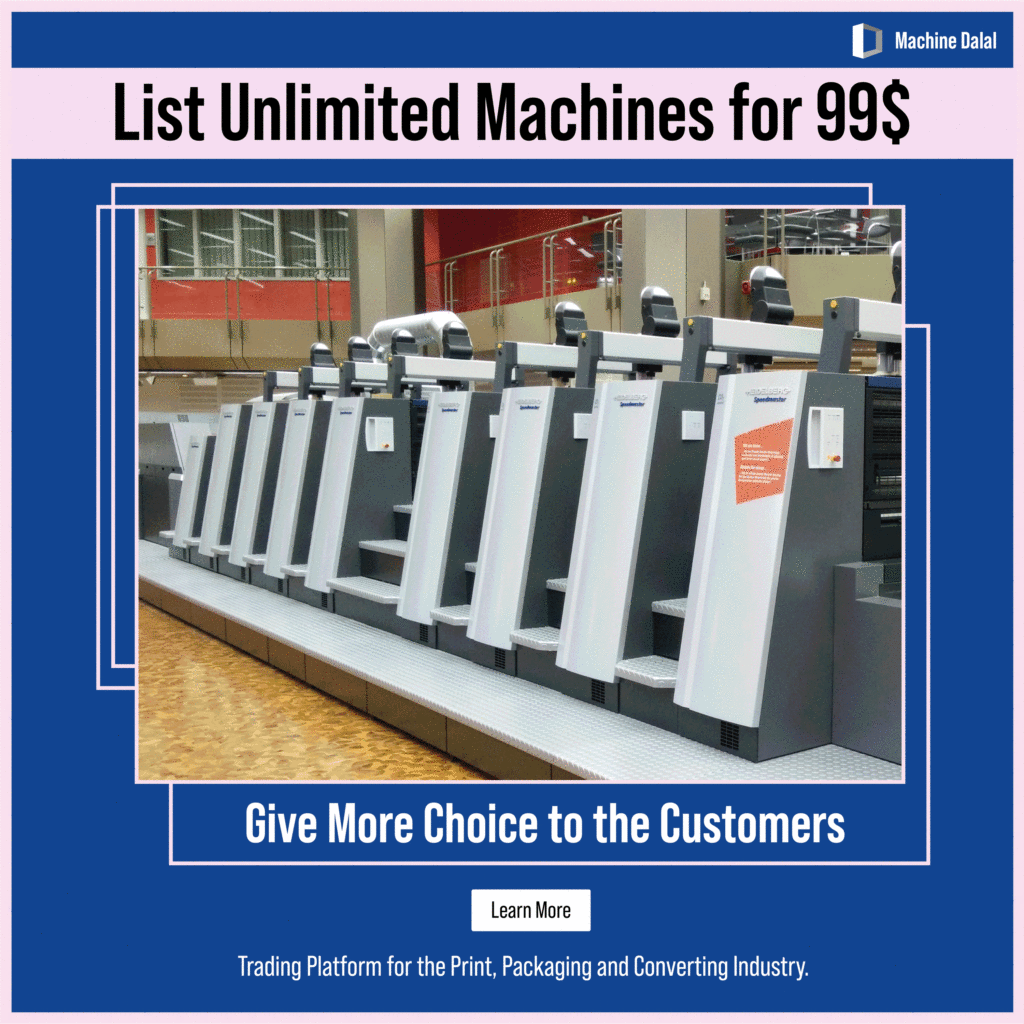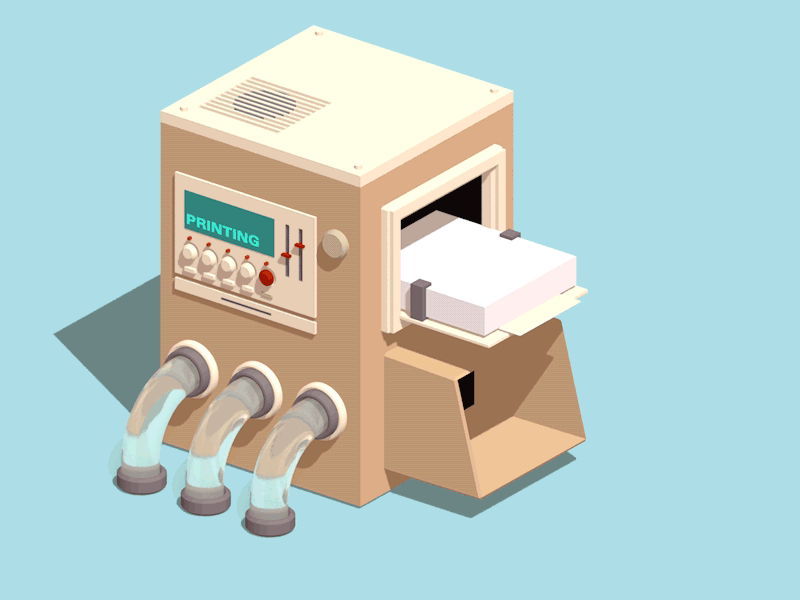RGB & CMYK: The Distinction
Here’s a question every newcomer in the print industry might have asked – why do we have 2 two color modes and RGB can’t be used for print? Well, you technically can as they are mostly colors. However, you shouldn’t.
In this blog we’ll understand the difference between RGB and CMYK color modes, how they work, and when it’s best to choose one over the other.
Why the RGB and CMYK Difference Is Important in Graphic Design
If you don’t understand the basic difference between RGB and CMYK, you may end up printing marketing materials that are not the same color as your digital mockup. Both of these are two different color models and have limited uses. Attempting to print a file in RGB will most likely result in printing marketing materials like posters, brochures, or flyers with the wrong colors. This can be expensive and time-consuming. Understanding the differences and knowing how to avoid color problems is the key to successful graphic design and printing.
RGB Model vs. CMYK Model
RGB is an additive color mixing model, while CMYK is a subtractive color mixing model. In RGB, white is used as the combination of all primary colors while black as the absence of light. On the other hand, in CMYK, white is used as the natural color for the print background and black as the combination of colored inks.
RGB color model is used for all types of light-transmitting media such as computer screens. It is ideal for digital media designs because these media emit colors as red, green and blue light. In the RGB color model, digital monitor pixels are either red, green or blue when viewed through a magnifying glass. The white light emitted from the screen mixes the three colors on the eye’s retina and creates a variety of other perceived colors. With RGB, the more colored rays the device emits, the closer the color gets to white. And if the device doesn’t emit any colored rays it leads to black color.

CMYK, however, behaves differently.
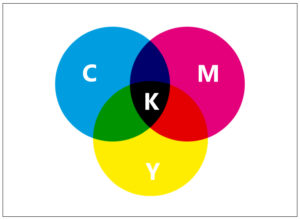
The CMYK model is ideal for printed matter because the print medium uses colored inks for messaging. It subtracts colors from natural light and converts them into pigments or dyes. The printer then applies these pigments to the paper with small dots of cyan, magenta, yellow and black. You can spread the dots or pack them tightly to create the color you need. With CMYK, the more colored ink is placed on a page, the closer the color is to black. Subtracting cyan, magenta, yellow and black inks create white i.e., the original color of the paper or background. CMYK ranges from 0-100% while RGB ranges from 0-255.
Converting an RGB File to CMYK
RGB has a larger color gamut or color space than CMYK. CMYK prints cannot reproduce all the colors of an RGB model. Since the ink does not emit light, it is not possible to reproduce all the colors displayed on the screen with the printed ink. When designing RGB graphics for the web, they may not look the same when you try to print them. Therefore, to print a digitally created design (whether you are using RGB or another color model) and avoid color issues, you must first convert the file to CMYK. This process depends on the software program.
If you fail to convert the file, the printer will convert it automatically and do your job. This takes away the opportunity to see what the print will look like before the printer completes the job. Auto-correction of color models can bring nasty surprises when you look at the finished product. There may not be the right colors that match your brand. Therefore, it’s better to avoid this potentially costly issue simply by either converting the color model to CMYK or designing it from scratch in CMYK.
About Color Spaces
Exploring color spaces is like digging deeper into the differences between RGB and CMYK. Color space is basically a special way to use a color model. Both RGB and CMYK have many different color spaces, each with a different gamut. The two most common of them are – Adobe RGB and sRGB (standard RGB).
Standard RGB is used on almost all displays. This color space is ideal for the images displayed on the web by your company as most screens used by your audience can translate this color space.
On the other hand, Adobe RGB offers a wide color spectrum but not all monitors can display it. Therefore, designing in Adobe is only appropriate if your designs are for print. The type of file, CMYK or RGB, your printer requires depends on the provider and printer type. You can find it out before sending the file.
The Conclusion
As a graphic designer, you need both RGB and CMYK to create logos and images for both the web and print. None of the color models are capable of working across both mediums and hence neither of them can reproduce all available colors in the spectrum.
Although, both models can easily trick the human eye into seeing the colors as realistic.
As a graphic designer, you need not delve too deep into the technical know-hows of how either model works in order to be an effective visual communicator. Simply knowing which one is appropriate for each type of media will ensure the quality and accuracy of your visual marketing materials. For instance, if you are designing something that will be exclusive to digital mediums like mobile devices, laptops or televisions, all you will be requiring is RGB. At the same time, when it comes to printing marketing collaterals, it is imperative to convert your design into CMYK before sending them to printer or the resultant print color won’t look right or at least may differ from what you intended.